In the ever-evolving landscape of digital marketing, local SEO stands out as a crucial strategy for businesses aiming to attract customers within specific geographic areas. The synergy between local SEO and location pages is undeniable; while Local SEO tips focus on enhancing a business’s presence in local search results, location pages serve as the practical tools that deliver on this promise.
Location pages are more than just online listings; they are tailored, highly targeted components of a local SEO plan designed to capture the attention of potential customers searching for businesses in their vicinity. The powerful combination of local SEO and well-crafted location pages can significantly boost visibility, drive foot traffic, and ultimately lead to increased revenue for businesses striving to dominate their local market.
In the following article, we’re going to read about the various nuances associated with it.
A web page that is meant to show visitors and search engines where companies are located, is called a location page. Details on the service region that a company serves, directions to a physical shopfront, and information about the staff and services that are offered at that site are all examples of what might be included in this document. This page on your website is specifically targeted to target a particular geographic locality or region. As a component of their overall Local search engine optimization tactics, location pages are frequently used by businesses such as chain stores, restaurants, banks, and local service providers.
A consumer who is interested in a local business is the target audience for location pages. The likelihood of your website showing in local Google search results can be improved with their assistance, and they can also attract customers to your website.
So, how/when do we see location pages? Here’s when:
Get the most out of your search engine by entering relevant keywords and phrases, such as “buy running shoes” or “best local restaurants”.
Look at the results on the Search Engine Results Page (SERP), which includes both paid ads and organic listings. You should also see the Google map pack listings on the first page.
Pick an ad or link that looks to be related to your search that is near the top of the results or is clearly tagged as relevant.
Follow the link to be directed to a landing page that answers your search-related questions or displays relevant offers.
On the landing page, you might find options to buy a product, sign up for a service, or learn more about the topic.
An effective location page is a cornerstone of successful Local SEO best practices. It provides search engines and potential customers with the information they need to find and engage with your business. Here are the key elements that contribute to a highly effective location page:
When it comes to search engine optimization, the title tag is a must-have. Both the location and the nature of the service or product should be clearly stated. One example of a title tag might be “Best Coffee Shop in Delhi Café Junk.” This tag would include relevant keywords, the location, and the type of business. Search engines and humans benefit from this since it facilitates rapid comprehension of the page’s content.
The meta description briefly summarises the location page content and appears in search engine results below the title tag. A compelling meta description should include local keywords and a call to action. For example: “Discover Café Junk in East Delhi for the best coffee and pastries. Visit us today or order online for pickup. Find out more about our hours and location.”
Name, Address, and Phone Number, or NAP, are abbreviations for such information. When it comes to local search engine optimization, nothing is more important than having accurate and consistent information across all of your web listings and location sites. It is important that this information is accurate and consistent with other directories because Google utilises it to confirm the legitimacy of your company.
Content on your location page should be engaging, informative, relevant, and targeted towards the local audience. It is imperative to describe the location’s distinguishing features, the items or services offered, and any discounts or deals that may be running. Make a note of any unique events or local partnerships your establishment may be hosting. In addition to helping with search engine optimization, this will draw in clients by showcasing your location’s unique selling points.
The user experience can be significantly improved with the use of visual material. Upload professional-grade pictures of the outside, inside, and any unique aspects of your business. Potential customers can better picture what they’re in for, and their engagement and time spent on the website, as well as your search engine rankings, can all benefit from this.
A Google Maps integration is essential for helping users find your location quickly. It provides a visual representation of where your business is situated and can include directions from various points. Ensure the map is correctly embedded and interactive, allowing users to zoom in and out and get directions directly.
Structured data in the form of Local business schema markup aids search engines in comprehending the specific details of your company’s physical location. You can improve the exposure of your location page to local search results by using schema markup. It allows search engines to directly retrieve additional information, such as business hours, reviews, and location details.
Your location page can gain credibility and trust by including local reviews and testimonials from satisfied customers. You may improve your page’s content and even sway the decisions of future customers by listening to positive feedback from local customers. Display a section with testimonials or carefully chosen reviews to highlight happy customers.
Effective location pages should include clear and compelling calls to action. Whether it’s encouraging users to call your business, schedule an appointment, or visit your store, the CTA should be prominent and aligned with your business goals. Phrases like “Visit Us Today,” “Call Now for More Information,” or “Book Your Appointment” can drive user engagement and conversions.
The Local SEO content, headers, and metadata of your page should organically incorporate localised keywords. Consider including the names of nearby cities and neighbourhoods as well as any other pertinent local terms that people may use to find companies like yours online. Take “coffee shop in West Delhi” as an example rather than “coffee shop.”
Your location page must be mobile-friendly since many local searches are conducted on mobile devices. Always double-check to ensure that your page adapts appropriately to different screen sizes, loads fast, and is easy to browse. Search engine rankings and user experience are both improved by mobile optimization.
Make your business hours easy to view on your location page. If your hours vary by day or include special holiday hours, provide this information in an easily readable format. This helps users plan their visit and can improve the accuracy of your location page in local search results.
To make your location page more authoritative, you could link to other relevant local businesses or community pages. Your company’s involvement in the community will be shown, and you’ll be able to forge local connections and increase page views.
Analysing competitor location pages can provide valuable insights into successful strategies in your industry and area. By studying your competitors, you can identify strengths to emulate and weaknesses to exploit. Look at the keywords they are targeting, such as specific local terms or phrases you might be missing. For example, if a competing coffee shop’s location page ranks highly for “best coffee in West Delhi,” ensure your page includes Local keyword research to improve your own local SEO. Assess the technical elements of competitor pages, content structure, visuals & multimedia, and keyword usage.
By incorporating these key elements into your location page, you can create a highly effective tool for improving local SEO, attracting more customers, and driving foot traffic to your offline and online stores.
Here’s a guide to creating location landing pages that rank highly, provide valuable information, and drive new business for your local company.
Create a URL that includes the specific location’s name to improve search engine visibility and relevance for local searches.
Use a clear, descriptive H1 title that includes the business name and location to enhance SEO and inform visitors immediately about the page content.
Write engaging and informative content paired with a clean, user-friendly design to encourage visitors to take desired actions, such as making a purchase or booking an appointment.
Include a high-quality image that highlights the specific location, giving visitors a visual sense of the business and its environment.
Display customer reviews, testimonials, and any relevant certifications or awards to build credibility and trust with potential customers.
Highlight what sets the business apart, focusing on unique features or services available at the specific location.
Embed a Google Map to help visitors easily find the business and understand its proximity to them.
Provide clear contact details, including the address and phone number, and demonstrate experience (E), expertise (E), authoritativeness (A), and trustworthiness (T) through localised content.
Use photos taken at the location to give a realistic and inviting view of what customers can expect, showcasing products or services.
Include links to other relevant pages on the website, such as specific services or related blog posts, to improve navigation and SEO.
Present examples of successful projects, including before and after photos, detailed case studies, and client stories to illustrate the business’s impact and effectiveness.
Introduce the team members working at the specific location, specifying who is available on-site and who can assist virtually to personalise the customer experience.
Location pages aren’t merely additions; they’re crucial parts of your site that can boost visibility in search engines and user experience substantially. Both- your site’s relevance in search engine results and the ease with which users can obtain relevant details are enhanced by these pages, which offer valuable, localised information. Although it may seem challenging, dedicating your efforts to providing valuable and useful information can lead to great benefits when building effective location pages.By meeting the demands of your audience and improving your Local SEO ranking factors, a well-executed location page strategy can drive more focused visitors and help your business thrive.