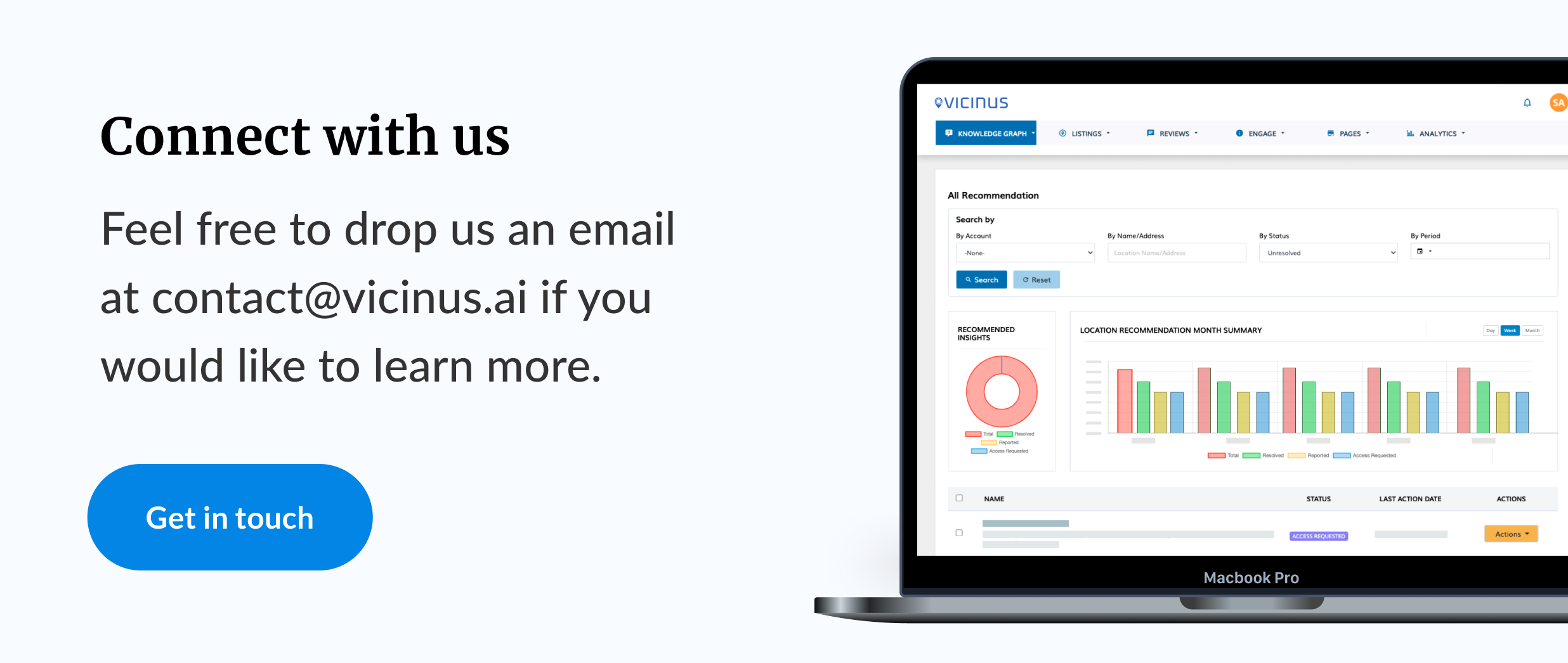Everything You Need To Know About Local Business Listings | Vicnus.ai
What Are Local Business Listings?
Local business listings (also known as local citations) are an integral part of building your local SEO. You may have heard of business directories such as Yelp, Google, Bing and others, but what are they? How do they impact your business? How can I use them to target ‘near me’ searches?
In this article, we’re going to discuss exactly what business listings are and how you can utilise these platforms to help drive traffic to your local store.

What are Local Business Listings?
They are simply online data collections that have information about various businesses- usually NAP (name, address phone number)- as well as hours, and other data.
Many of these business listing platforms are free. However, they usually require the business owner to manually add information into the database or to claim their business afterward.

What do Local Business Listings do?
The primary goal of local citations is basically to make your business more accurate and searchable online. These local citations work to create better search engine optimisation through information and photos listed in their database. This is because local citations are usually credible and authoritative sources of information.
Additionally, many local citations also share information with other listing sites via indexes. This means that ensuring that your information is correct and updates are essential.

Do they Impact my Local Marketing?
Yes, they do!
Local business listings are a brilliant way of increasing your search reach on search engines. This makes it easier for your clients- and potential clients- to find you by simply searching in their favourite search engine.
By doing the above and having detailed, accurate and updated information on your business listings online, you can increase your SEO. However, by doing this you can also show your website’s authority as well as increase the credibility of your business too!

What Categories do I need to use in my Local Business Listings?
Although each local business listing has different categories, there are a few pieces of primary information that you should keep in mind for all your business listings.
These include:
- NAP+W data (name, address, phone number + website URL)
- High-quality and relevant photos
- Reviews and ratings (and your responses to them)
- Related business categories
These will differ depending on which local business listing you are using, however many ask for the list above.
Do I need to clean up my previous Local Business Listings?
You should make sure that there are no duplicates of your business online. Many times, this typoe of information is created and forgotten about, however it can impact the way your potential customers perceive your business.
Make sure that these duplicate or incomplete listings are either deleted or completed fully.

How do I find duplicate Local Listings online?
This is where Vicinus has the answer for you.
With the ‘duplicate finder’, you can suppress and remove duplicate business listings to avoid customer confusion. This means that Vicnus can help remove these pesky duplicate or incomplete listings and even features a bulk editor to complete all these actions in one go.
For more information about this, please check out our website.
How do I set up a Local Business Listing?
Although different Local Business Listing directories have various ways of setting them up, they follow a similar process.
Below is a step-by-step guide on how to set up your GMB (Google My Business) profile:
How to set up Google My Business (GMB)
Your GMB (Google My Business) profile is a critical part of your local SEO strategy. This means that setting up your profile correctly and accurately is crucial for you to be able to monitor and improve your GMB profile.

Local search is very important with research suggesting that:
50% of consumers visit a store or business the day that they perform a local search such as ‘coffee shop near me’.
However, research also suggests that:
80% of customers lose trust in a business if their details (such as NAP- name, address, and phone number) are incorrect or inconsistent.
This means that ensuring that you not only have a GMB profile but that your profile is also accurate and consistent is very necessary to boost your local SEO.

Below is a step-by-step guide on how to set up your GMB profile:
Step 1: Set up a Google Account
If you previously have a Google account, you can just access your Google My Business login. However, if you don’t, make sure that you set up your Google account in order for you to be able to set up a GMB profile from this account.
This will allow you to access your GMB account and start filling out the necessary details. To do this, click ‘manage now’.
Step 3: Enter your Most Recent Business Name
Make sure that you use your most recent business name for this section. However, if you have the same name as another business in your region, this will show up in the autocomplete section to suggest those businesses for you.
This function can also be used to see whether you already have listed your business on GMB and will help you avoid duplication.
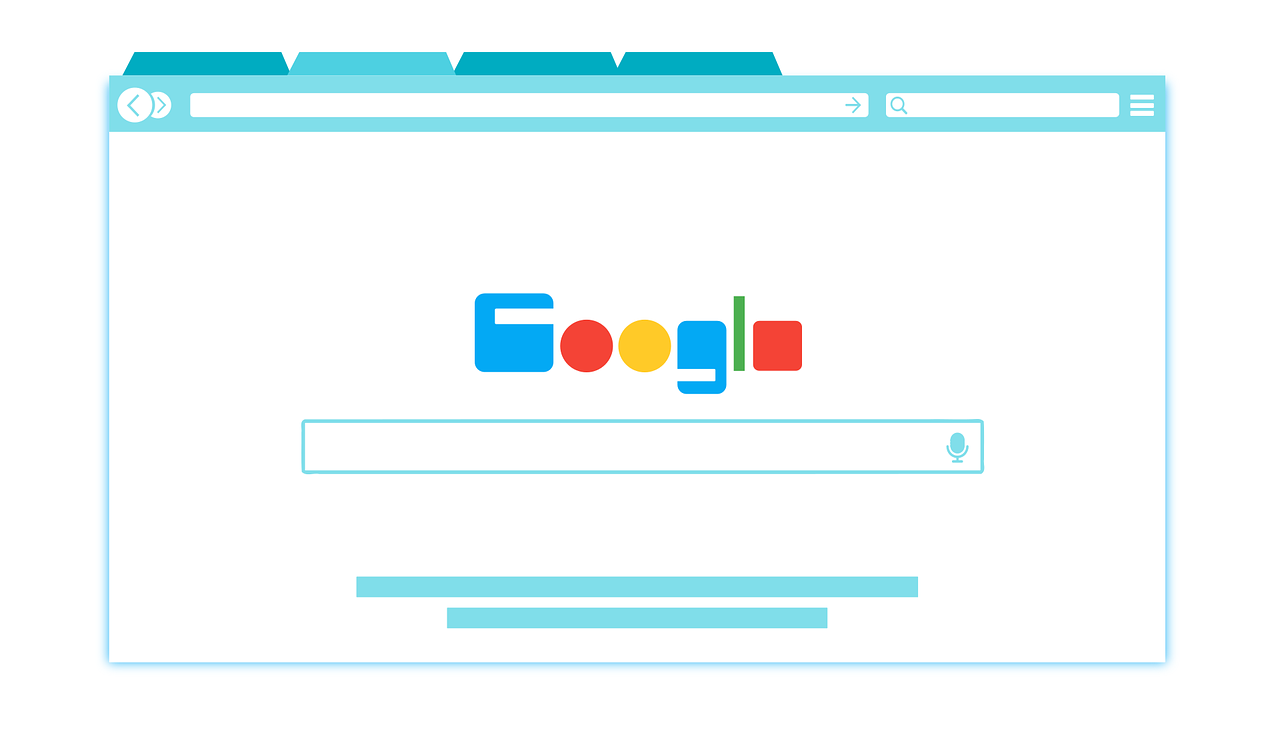
Step 4: Enter Your Business Address
This should only be filled out if your business engages in face-to-face interactions with customers so that they can find and arrive at your physical location. Make sure this address is accurate when you fill this section out.
What if My Business is a Service Area Business?
If this applies to your business, you will need to tick the bottom of the form. This has two options:
- If you receive customers at your business address, enter the address, tick the box and click ‘next’.
- If you don’t have an address where your customers can physically come to visit, leave the address field blank and then tick the ‘hide my address’ box below.
For businesses that deliver goods in a service area, specify this option in the next step. This means that you will have to enter one or more regions, cities, or even postcodes that your business serves.

Step 5: Choose an Appropriate Business Category
This step will be a field that will influence what kinds of search terms your business appears for in google searches. This means that this category is worth testing to make sure that your listing is appearing within the appropriate search terms that you need it to.
This means that researching competitors and looking through the full list you can choose from is necessary to make sure that your GMB profile is optimised fully.
Additionally, choosing a different category can also influence the types of features that your profile has. For example, profiles listed under food & drink will then have an option to add a menu section to their GMB profile, and health & beauty categories will have a ‘book an appointment’ button.
Step 7: Add a Contact Number and a Website URL
Although neither of these features is compulsory for your GMB profile, it’s a good idea to add them so that your customers can find out more about your business and get in touch.
Not only does this make it simple for your customers to contact you, but GMB also features call tracking too.
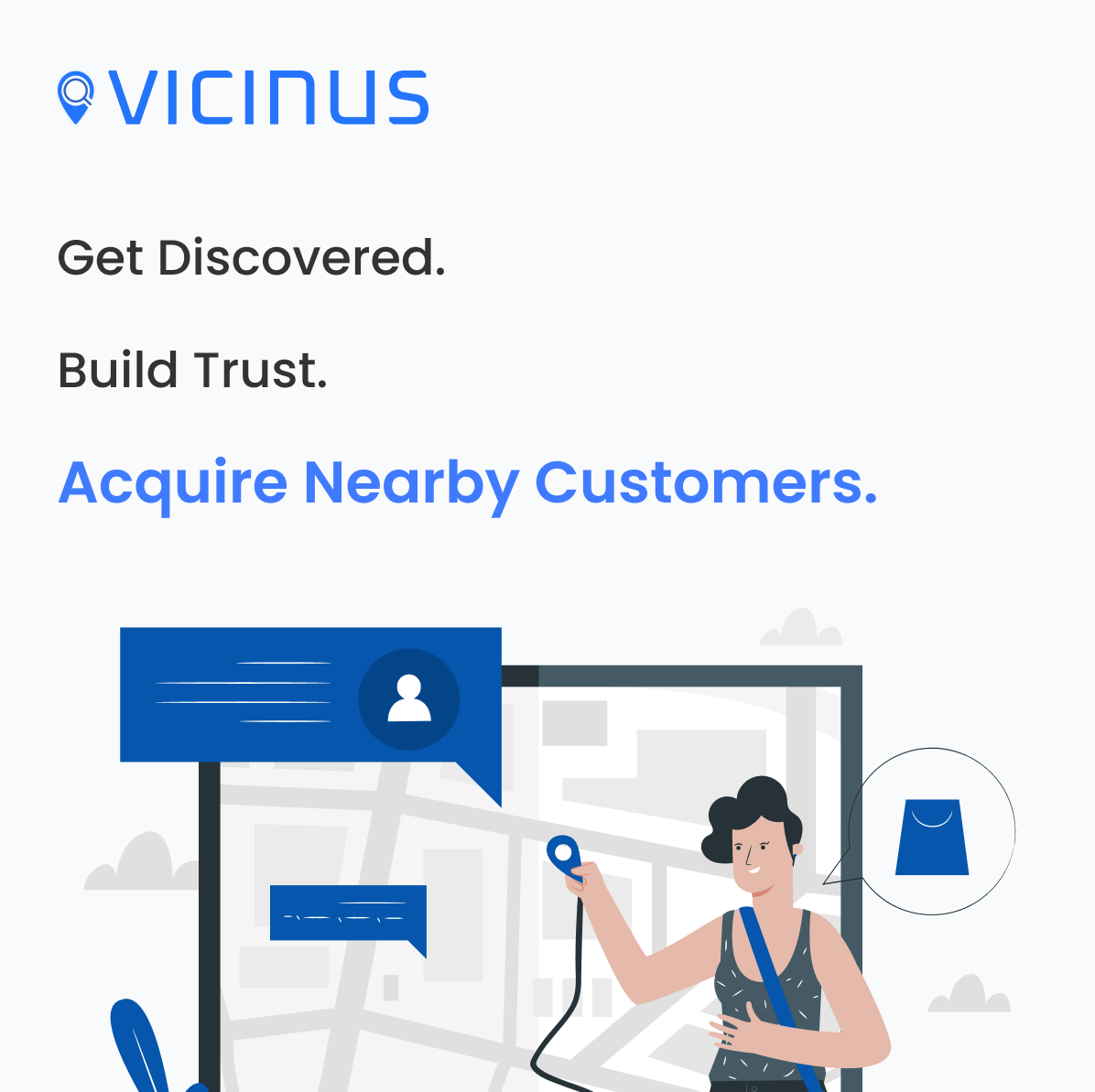
Step 8: Verify Your GMB Profile
To verify that your GMB profile fits your address, Google requires verification of this. There are three options for verifying your address:
- Postcard Verification: A postcard verification will be sent to your address and you have to type the code into your GMB account to verify this.
- Phone Verification: If you are eligible for this verification service, you will receive an automated message with a verification code. This means that you can just type this code into the GMB profile, the same as above.
- Email Verification: Again, this is only available for some businesses; however it’s a straightforward process like the two above. You will receive a verification code in your inbox of the Google Account you are registering your GMB profile with. Then you just type this into the GMB profile like the other two options above.
Step 9: Optimise Your GMB Profile
Although it may seem like you’re done creating your profile, it’s best that you optimise it by doing the following:
- Add high-quality photos and videos to your profile
- Write a business description with both short and long-tail keywords
- Use the Q&A’s section to understand your audience’s needs
- Showcase offers and events using GMB Posts
- If you are part of the food service industry, add your menu/product collection
- Encourage customers to ‘follow’ you using Google Maps
- Request Google reviews and connect to a trusted review site such as Yelp
- Update business hours, description, address etc., with any changes to your business frequently updated on your profile
- Make use of GMB insights to learn about your target audience
For more information, feel free to contact us!