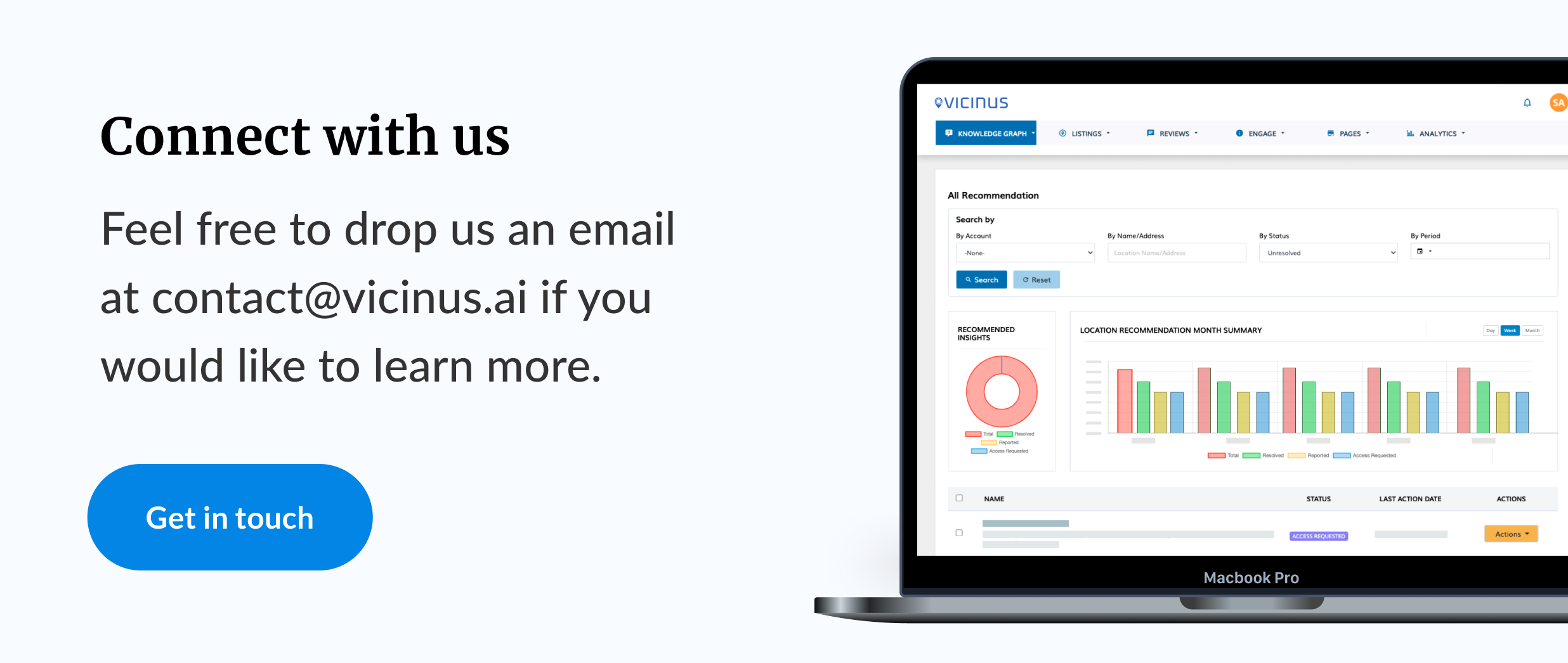How to Rank in Google Maps for Beginners | Vicinus.ai
For local businesses, ranking in Google Maps is a sure-fire way to get your physical store found online. Many potential customers utilise platforms such as Google to find local businesses close to them via searches like ‘coffee near me’ or ‘coffee shop near me’.

Search Engine Journal even suggests that:
‘80% of Local Searches on Mobile Phones Convert’
This means that optimising your business’s online presence for local searches is necessary to be found online.
So, what is Google Maps and how can it help my local marketing?
As lightly discussed above, local marketing can be optimised utilising Google Maps as a platform to get found in localised searches.
If you take a look at the image below, this is what usually appears when
‘Near me’ searches are conducted in Google:

This means that making sure that your GMB (Google My Business) profile is optimised is necessary to be found in the local map pack ( the first three results on Google Maps as shown above).
Why is Google Maps necessary for my local marketing?
In simple terms, Google Maps is necessary for your local marketing for one reason: business visibility.
This is because studies have found that:
‘Nearly 70% of smartphone users say they use Google Maps most frequently’
Additionally, according to Google:
‘83% of U.S. people who visited a store said they used online search before going into the store.’
This means that making sure that your business utilises Maps for your local marketing campaign is necessary to get found online.

What are some Google Maps ranking factors?
There are approximately eight different Google Maps ranking factors that can contribute to your business getting found online:
- Google My Business signals
- Link signals
- Review signals
- On-page signals
- Citation signals
- Behavioral signals
- Personalisation
- Social signals

How can I optimise my GMB (Google My Business) profile?
Optimising your GMB profile, first means creating your profile. We have created a step-by-step guide below to help you do this:
How to set up Google My Business (GMB) | Vicinus.ai
Also, there are many ways in which you can optimise your GMB profile to get found in Maps. Again, we have created a blog post that can help you decide which GMB fields can help optimise your profile to get found in local search:
GMB Fields That Impact (and Don’t) | Vicinus.ai
Some GMB fields which can help your visibility on Maps are:
- Business Name
- Categories
- Website
- Reviews
However, the GMB fields which don’t impact your business visibility are:
- Q&A
- Services GMB Field
- Products
Although these fields may not impact the optimisation of your GMB profile, it’s always best to make sure that your business profile is completed.
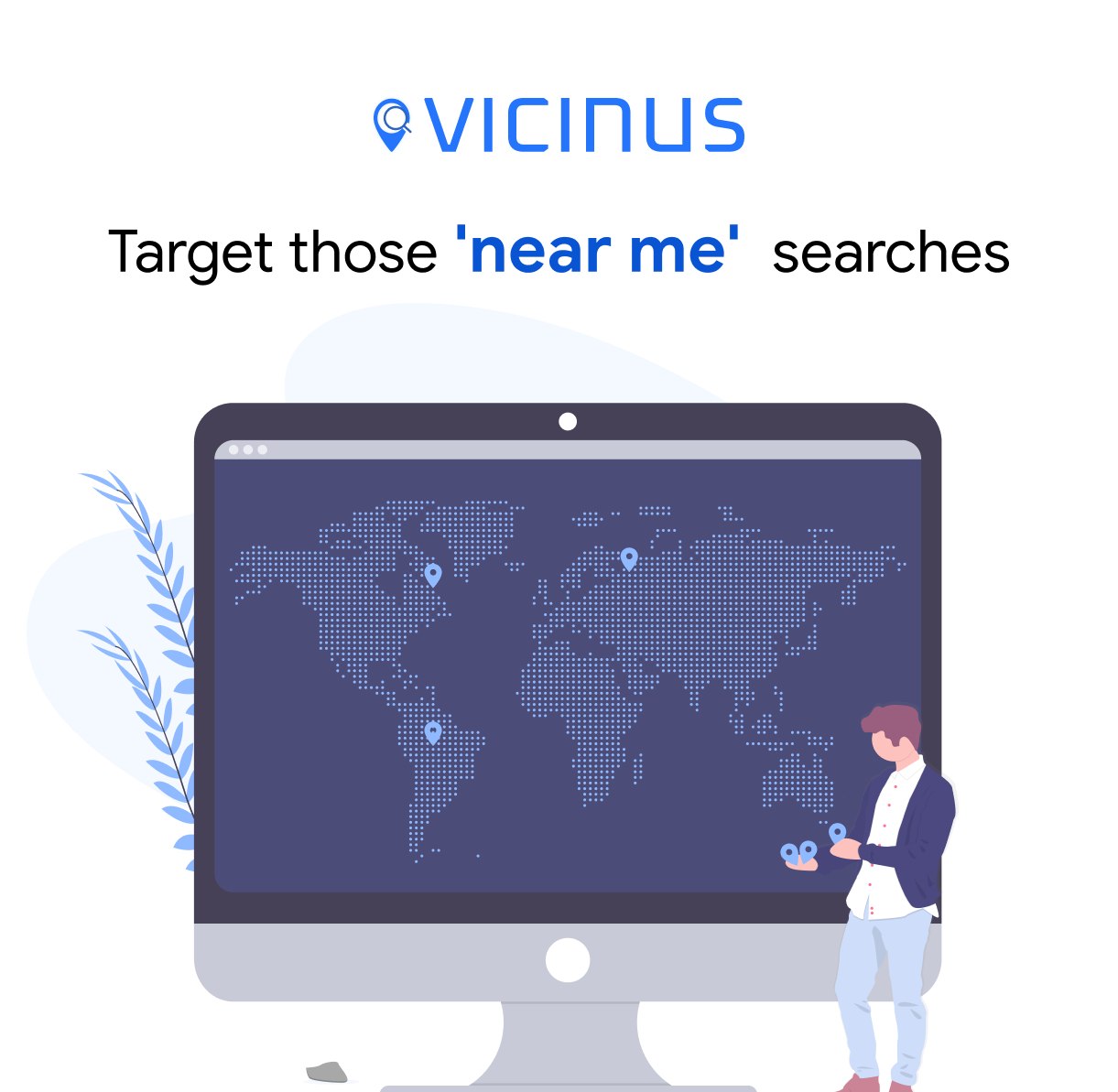 This is where Vicinus can help you. With our profile completeness feature, your business can have help to find unfinished business listings on your GMB profiles for multiple businesses.
This is where Vicinus can help you. With our profile completeness feature, your business can have help to find unfinished business listings on your GMB profiles for multiple businesses.
Vicinus helps detect unfinished business listings across multiple platforms. This enables you to increase the quality of online information by identifying partially-completed listings.
For more information, please contact us below.